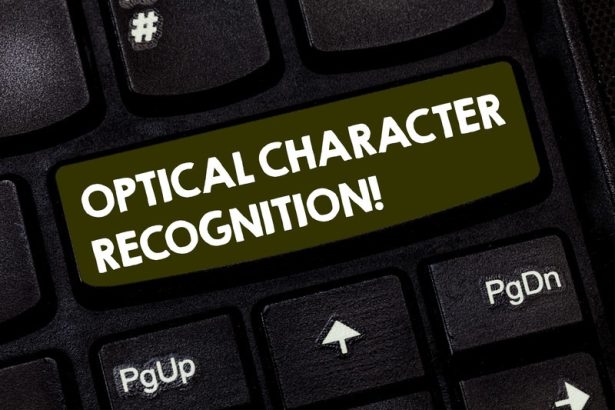In today’s digital age, extracting text from images has become a necessity in various fields, from data entry and document management to content creation and language translation. Optical Character Recognition (OCR) technology plays a pivotal role in making this task more accessible than ever before. In this comprehensive guide, we will walk you through the process of extracting text from images using Online OCR tools, providing you with a step-by-step approach to make your workflow smoother and more efficient.
What is OCR and Why Use Online OCR Tools?
OCR Explained Optical Character Recognition, commonly known as OCR, is a technology that converts scanned or photographed text documents into machine-readable text. It recognizes characters, symbols, and even handwriting, transforming them into editable and searchable content. OCR has numerous applications, including digitizing old documents, automating data entry, and improving accessibility for visually impaired individuals.
Benefits of Online OCR Tools Online OCR tools offer several advantages over traditional OCR software. They are accessible from any device with an internet connection, eliminating the need for expensive software installations. Moreover, online OCR services are often more cost-effective and require minimal technical expertise. They are particularly beneficial for occasional users or those who need quick, on-the-go text extraction.
Step 1: Choose the Right Online OCR Tool
Before diving into text extraction, you need to select a reliable online OCR tool. Several options are available, but consider factors such as accuracy, language support, file format compatibility, and privacy. Popular choices include Google Cloud Vision OCR, Tesseract, and OnlineOCR.net.
Step 2: Prepare Your Image
To achieve accurate text extraction, proper image preparation is crucial. Follow these guidelines:
- Image Quality Ensure your image is of high quality with clear, legible text. Avoid images with shadows, blurriness, or distortion, as they can affect OCR accuracy.
- Resolution Higher resolutions typically lead to better OCR results. Aim for at least 300 DPI (dots per inch) for printed text and 600 DPI for handwritten text.
- Image Format Most OCR tools support common image formats like JPEG, PNG, and TIFF. Choose the format that best suits your needs.
- Orientation Ensure that the text is correctly oriented. OCR tools may struggle with upside-down or sideways text.
Step 3: Upload Your Image
Once you’ve chosen an OCR tool and prepared your image, it’s time to upload it to the platform. This process varies depending on the tool you selected. Typically, you can either drag and drop the image or use the “upload” button.
Step 4: Adjust OCR Settings (If Necessary)
Some online OCR tools offer settings that allow you to fine-tune the recognition process. This includes language selection, character set adjustments, and image enhancement options. Customize these settings to optimize OCR accuracy for your specific image.
Step 5: Initiate Text Extraction
After uploading and adjusting settings, initiate the OCR process. The tool will analyze the image and extract the text. This may take a few seconds or minutes, depending on the image complexity and tool capabilities.
Step 6: Review and Edit Extracted Text
Once the text extraction is complete, review the results for accuracy. OCR tools are highly accurate, but errors may occur, especially with handwritten or poorly scanned text. Most online OCR tools provide an interface where you can edit and correct any mistakes.
Step 7: Save the Extracted Text
Once you’re satisfied with the extracted text, save it in your desired format. Most OCR tools offer options to export the text as plain text, PDF, or other compatible formats.
Step 8: Post-Processing and Integration
Depending on your needs, you may want to integrate the extracted text into other applications or perform additional post-processing. This can include formatting, translation, or data entry into a database.
Conclusion
Extracting text from images with online OCR tools is a powerful and versatile solution for a wide range of applications. By following this step-by-step guide, you can harness the full potential of OCR technology to streamline your workflow, improve data accuracy, and enhance accessibility. Whether you’re a business professional, researcher, or content creator, the ability to convert image-based text into editable content will prove invaluable in your daily tasks. Explore the world of online OCR tools and unlock new possibilities today.