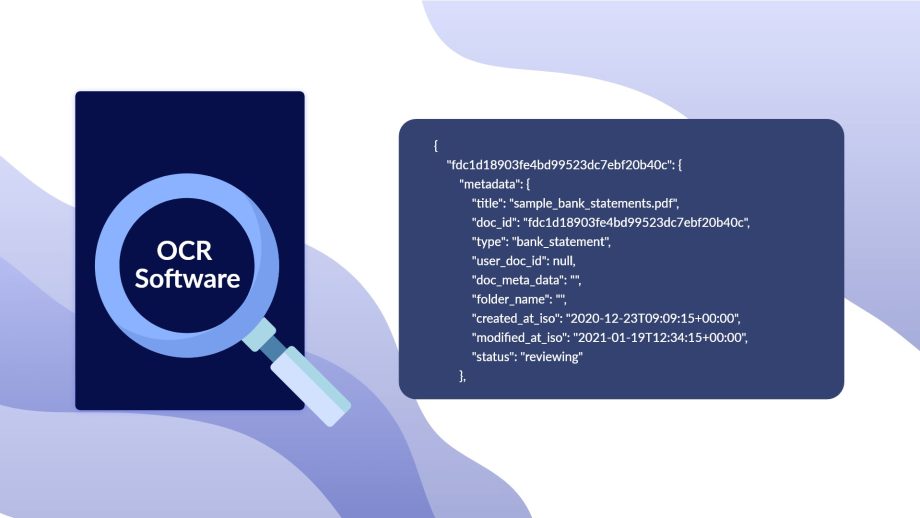A Beginner’s Guide to OCR APIs
In today’s digital age, data extraction from images and scanned documents has become a crucial part of various industries, from finance to healthcare. Optical Character Recognition (OCR) technology plays a vital role in automating the process of converting images and scanned documents into editable text. OCR APIs have made this technology accessible and easy to integrate into applications, opening up a world of possibilities. In this comprehensive guide, we’ll walk you through the basics of OCR APIs, their benefits, and how to get started using them.
What is OCR?
OCR, or Optical Character Recognition, is a technology that recognizes text within images or scanned documents and converts it into machine-readable text. It is a powerful tool for automating data entry, extracting information from documents, and improving overall efficiency. OCR can be used in a wide range of applications, including digitizing paper documents, automating data extraction from invoices and receipts, and enhancing the accessibility of printed materials for visually impaired individuals.
The Role of OCR APIs
OCR APIs take the capabilities of OCR technology to the next level by providing developers with a way to integrate OCR functionality into their applications and services. Instead of building OCR from scratch, developers can leverage OCR APIs to extract text from images and documents quickly and accurately. This not only saves time and effort but also ensures that the OCR process is performed by state-of-the-art algorithms and technologies.
Benefits of Using OCR APIs
Accuracy and Precision
OCR APIs are designed to deliver high accuracy and precision in text extraction. They use advanced algorithms to handle various fonts, languages, and document types, ensuring that the extracted text is as error-free as possible. This level of accuracy is especially important in applications where data integrity is critical.
Time and Cost Savings
Integrating OCR into your application using APIs eliminates the need for manual data entry and processing. This not only saves time but also reduces labor costs associated with data extraction. Whether you’re processing large volumes of invoices or extracting information from ID cards, OCR APIs can significantly streamline your workflow.
Multilingual Support
Modern OCR APIs support a wide range of languages, making them suitable for global applications. Whether your documents are in English, Spanish, Chinese, or any other language, OCR APIs can handle the task effectively. This multilingual capability is invaluable for businesses with international operations.
Scalability
OCR APIs are highly scalable, allowing your application to handle varying workloads effortlessly. Whether you’re processing a few documents or millions, the API can scale up or down to accommodate your needs, ensuring consistent performance.
Getting Started with OCR APIs
Now that you understand the benefits of OCR APIs, let’s explore how to get started with them:
Choose an OCR API Provider
Start by selecting a reputable OCR API provider. Popular options include Google Cloud Vision OCR, Microsoft Azure Computer Vision OCR, and Tesseract OCR. Evaluate each provider’s pricing, features, and documentation to choose the one that best suits your project’s needs.
Sign Up and Obtain API Credentials
After selecting a provider, sign up for an account and obtain API credentials. You’ll typically receive an API key or token that you’ll use to authenticate your requests to the OCR service.
API Integration
Integrate the OCR API into your application or workflow. Most providers offer SDKs and libraries for popular programming languages like Python, Java, and JavaScript. Follow the documentation and examples provided to make your first OCR request.
Text Extraction
Once integrated, you can start sending images or documents to the OCR API for text extraction. The API will return the extracted text, which you can then use in your application as needed.
Handle Errors and Edge Cases
Be prepared to handle errors and edge cases, such as poor image quality or handwritten text. Many OCR APIs offer features to improve accuracy in challenging situations, such as image preprocessing and language detection.
Conclusion
In this beginner’s guide to OCR APIs, we’ve explored the fundamentals of Optical Character Recognition and how OCR APIs can empower your applications with text extraction capabilities. With the accuracy, time savings, multilingual support, and scalability offered by OCR APIs, you can enhance the efficiency and functionality of your projects. Whether you’re digitizing historical documents, automating data entry, or improving accessibility, OCR APIs are a valuable tool in your technical arsenal. So, why wait? Dive in, choose the right OCR API provider, and start harnessing the power of OCR in your applications today.